Pinecone
Configure your own Pinecone instance as data sink.
Configure via UI
Section titled “Configure via UI”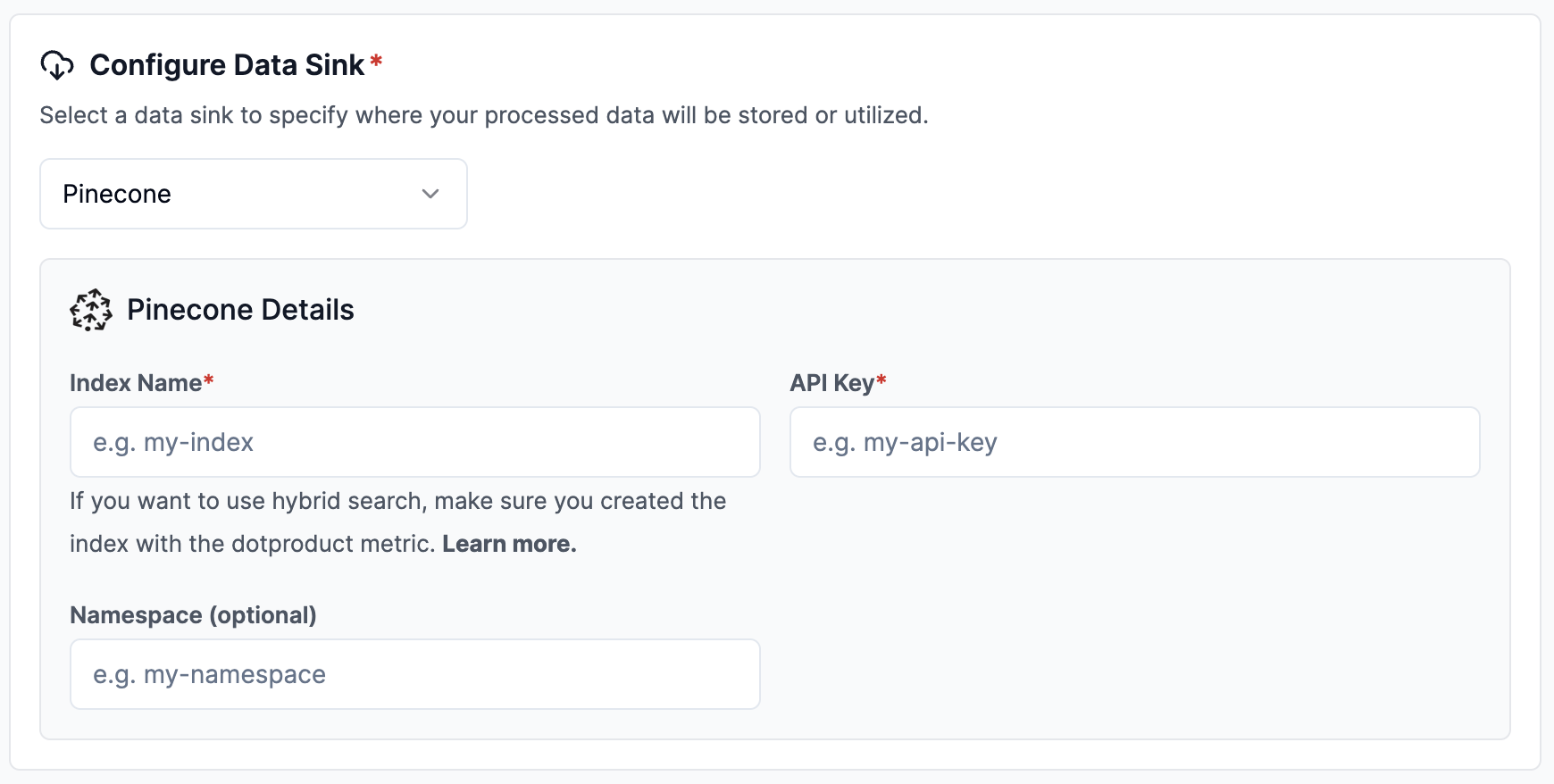
Configure via API / Client
Section titled “Configure via API / Client”from llama_cloud.types.data_sink_create_params import ( CloudPineconeVectorStore,)
data_sink = client.data_sinks.create( name="my-data-sink", component=CloudPineconeVectorStore( api_key='<api_key>', index_name='<index_name>', name_space='<name_space>', # optional insert_kwargs='<insert_kwargs>' # optional ), sink_type="PINECONE",)const dataSink = await client.dataSinks.create({ name: 'my-data-sink', component: { api_key: '<api_key>', index_name: '<index_name>', name_space: '<name_space>', // optional insert_kwargs: '<insert_kwargs>' // optional }, sink_type: 'PINECONE',}); from llama_cloud.types import CloudPineconeVectorStore
ds = { 'name': '<your-name>', 'sink_type': 'PINECONE', 'component': CloudPineconeVectorStore( api_key='<api_key>', index_name='<index_name>', name_space='<name_space>', # optional insert_kwargs='<insert_kwargs>' # optional ) } data_sink = client.data_sinks.create_data_sink(request=ds)const ds = { 'name': 'pinecone', 'sinkType': 'PINECONE', 'component': { 'api_key': '<api_key>', 'index_name': '<index_name>', 'name_space': '<name_space>', // optional 'insert_kwargs': '<insert_kwargs>' // optional }}
data_sink = await client.dataSinks.createDataSink({ projectId: projectId, body: ds})Filter Syntax
Section titled “Filter Syntax”When using Pinecone as a data sink, you can apply filters using the following syntax:
| Filter Operator | Pinecone Equivalent | Description |
|---|---|---|
== | $eq | Equals |
!= | $ne | Not equal |
> | $gt | Greater than |
< | $lt | Less than |
>= | $gte | Greater than or equal |
<= | $lte | Less than or equal |
in | $in | Value is in a list |
nin | $nin | Value is not in a list |
These filters can be applied to metadata fields when querying your Pinecone index to refine search results based on specific criteria.