Azure Embedding
Embed data using Azure’s API.
Configure via UI
Section titled “Configure via UI”- Select
Azure Embeddingfrom theEmbedding Modeldropdown. - Enter your Azure API key, deployment name, endpoint name and API version.
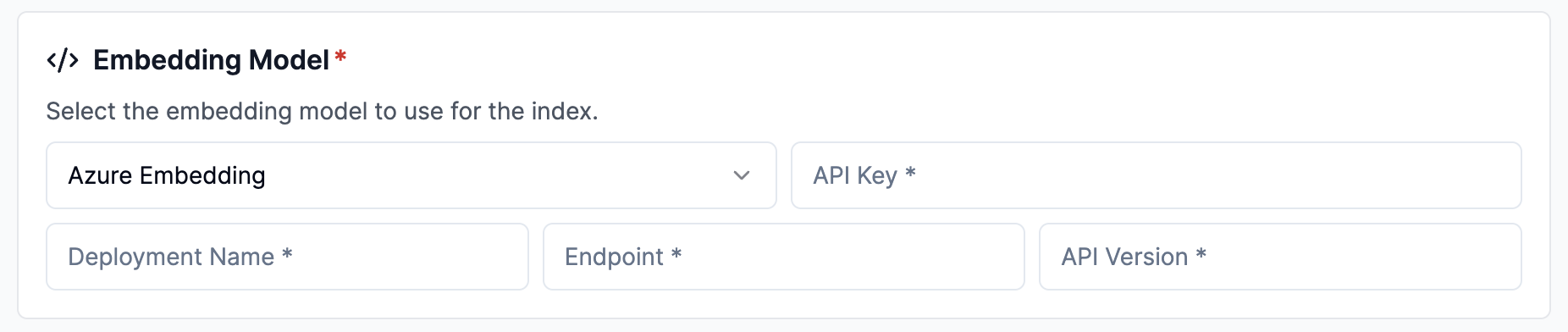
Configure via API / Client
Section titled “Configure via API / Client”pipeline = client.pipelines.upsert( name="test-pipeline", project_id="my-project-id", data_sink_id=None, # optional embedding_config={ 'type': 'AZURE_EMBEDDING', 'component': { 'azure_deployment': '<YOUR_DEPLOYMENT_NAME>', # editable 'api_key': '<YOUR_AZUREOPENAI_API_KEY>', # editable 'azure_endpoint': '<YOUR AZURE_ENDPOINT>', # editable 'api_version': '<YOUR AZURE_API_VERSION>', # editable }, }, llama_parse_parameters={}, transform_config={"mode": "auto", "chunk_overlap": 128, "chunk_size": 1028},)const pipeline = await client.pipelines.upsert({ name: 'my-first-index', project_id: 'my-project-id', data_sink_id: null, // optional embedding_config: { 'type': 'AZURE_EMBEDDING', 'component': { 'deployment_name': '<YOUR_DEPLOYMENT_NAME>', // editable 'api_key': '<YOUR_AZUREOPENAI_API_KEY>', // editable 'azure_endpoint': '<YOUR AZURE_ENDPOINT>', // editable 'api_version': '<YOUR AZURE_API_VERSION>', // editable }, }, llama_parse_parameters: {}, transform_config: { mode: 'auto', chunk_overlap: 128, chunk_size: 1028, },});pipeline = { 'name': 'test-pipeline', 'transform_config': {...}, 'embedding_config': { 'type': 'AZURE_EMBEDDING', 'component': { 'azure_deployment': '<YOUR_DEPLOYMENT_NAME>', # editable 'api_key': '<YOUR_AZUREOPENAI_API_KEY>', # editable 'azure_endpoint': '<YOUR AZURE_ENDPOINT>', # editable 'api_version': '<YOUR AZURE_API_VERSION>', # editable }, }, 'data_sink_id': data_sink.id}
pipeline = client.pipelines.upsert_pipeline(request=pipeline)const pipeline = { 'name': 'test-pipeline', 'transform_config': {...}, 'embedding_config': { 'type': 'AZURE_EMBEDDING', 'component': { 'deployment_name': '<YOUR_DEPLOYMENT_NAME>', # editable 'api_key': '<YOUR_AZUREOPENAI_API_KEY>', # editable 'azure_endpoint': '<YOUR AZURE_ENDPOINT>', # editable 'api_version': '<YOUR AZURE_API_VERSION>', # editable }, } 'dataSinkId': data_sink.id}
await client.pipelines.upsertPipeline({projectId: projectId,body: pipeline})