Billing and Usage
LlamaCloud is a subscription-based service. You can manage all billing and usage from the Settings section in your LlamaCloud dashboard. You can learn more about pricing in the Pricing page.
Accessing Billing Settings
Section titled “Accessing Billing Settings”You can access billing and plan management in two ways:
- Quick upgrade: Click the “Upgrade now” button in the bottom left of your dashboard for immediate plan selection
- Full billing management: Click “Settings” in the left sidebar, then navigate to the “Billing” tab for comprehensive billing options
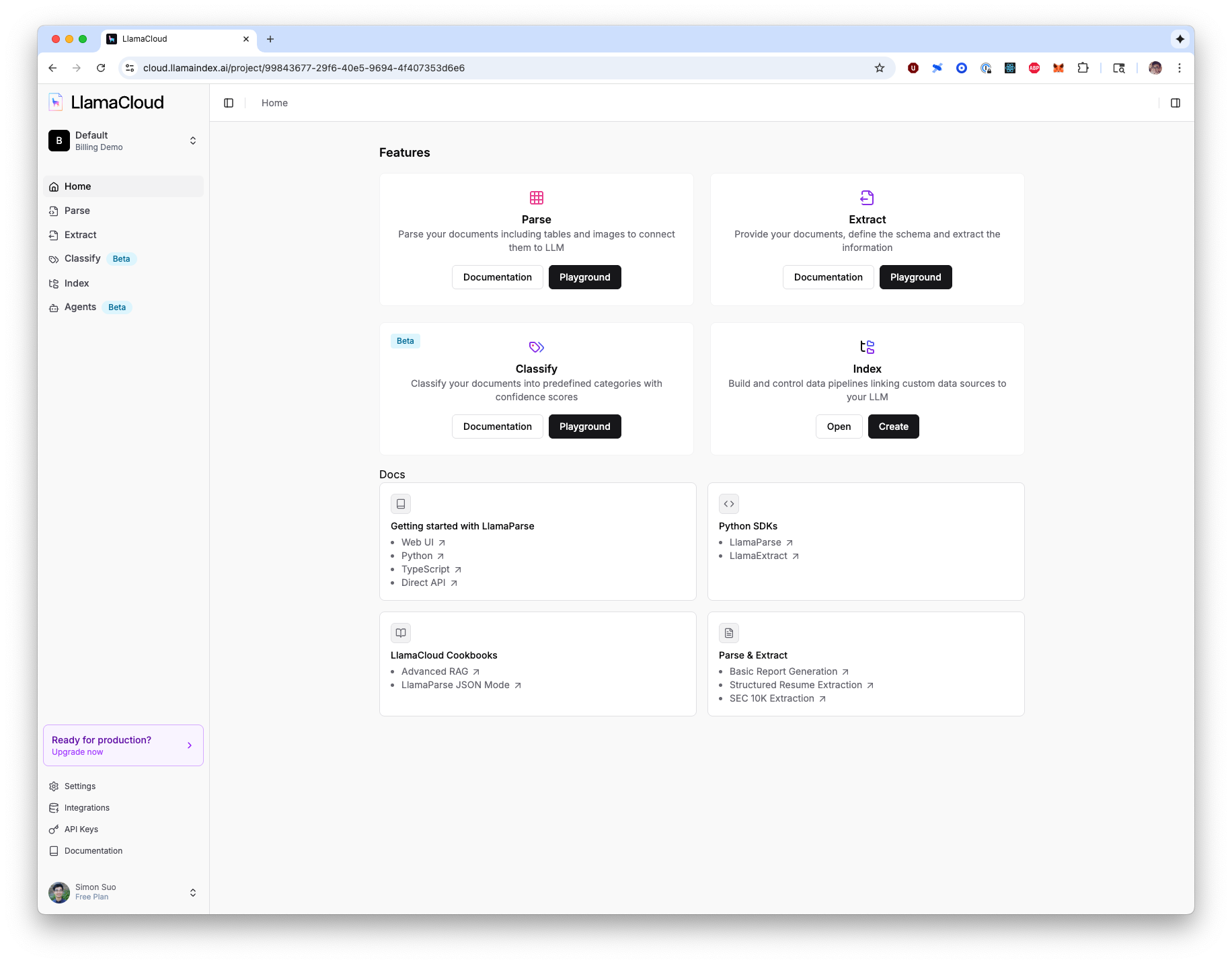
Managing Your Plan
Section titled “Managing Your Plan”Viewing Current Plan and Upgrading
Section titled “Viewing Current Plan and Upgrading”In the Settings → Billing → Pricing section, you can view your current plan and available upgrade options. LlamaCloud offers several plans:
- Free Plan: $0/month with 10k credits
- Starter Plan: $50/month with 40k credits
- Pro Plan: $500/month with 400k credits
- Enterprise Plan: Custom pricing with dedicated features
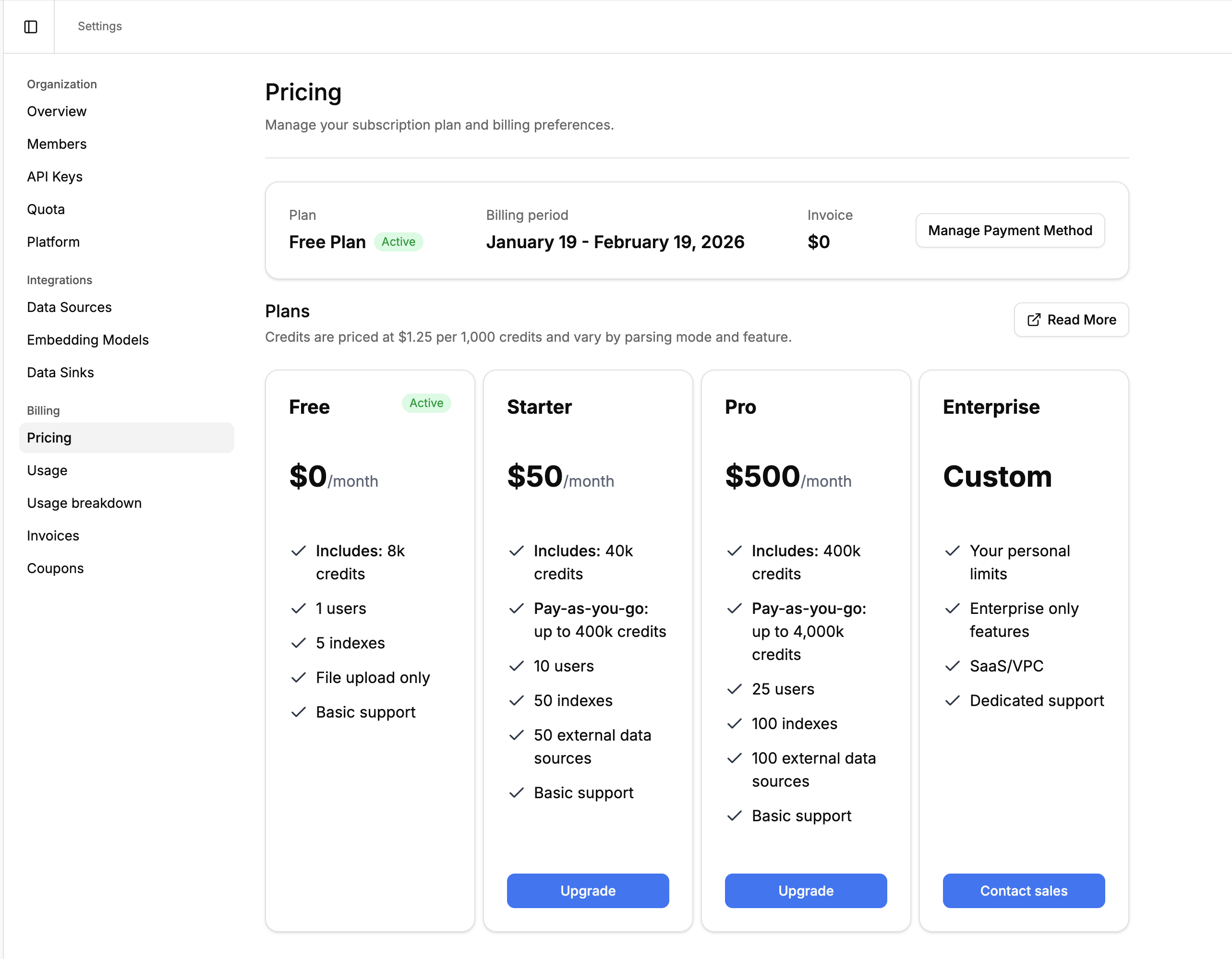
To upgrade your plan, click the “Upgrade” button on your desired plan. You’ll be prompted to enter payment details and confirm the upgrade. Your new plan takes effect immediately.
Downgrading Your Plan
Section titled “Downgrading Your Plan”You can downgrade to the Free plan at any time by managing your subscription in the Pricing section. Click on your current plan’s settings to access cancellation options.
Monitoring Usage
Section titled “Monitoring Usage”Real-time Usage Tracking
Section titled “Real-time Usage Tracking”Navigate to Settings → Billing → Usage to view detailed usage analytics. This section shows:
- Current credit usage against your monthly quota
- Usage breakdown by parsing mode (Audio Seconds, Chart Parsing, Extraction, etc.)
- Historical usage trends with interactive charts
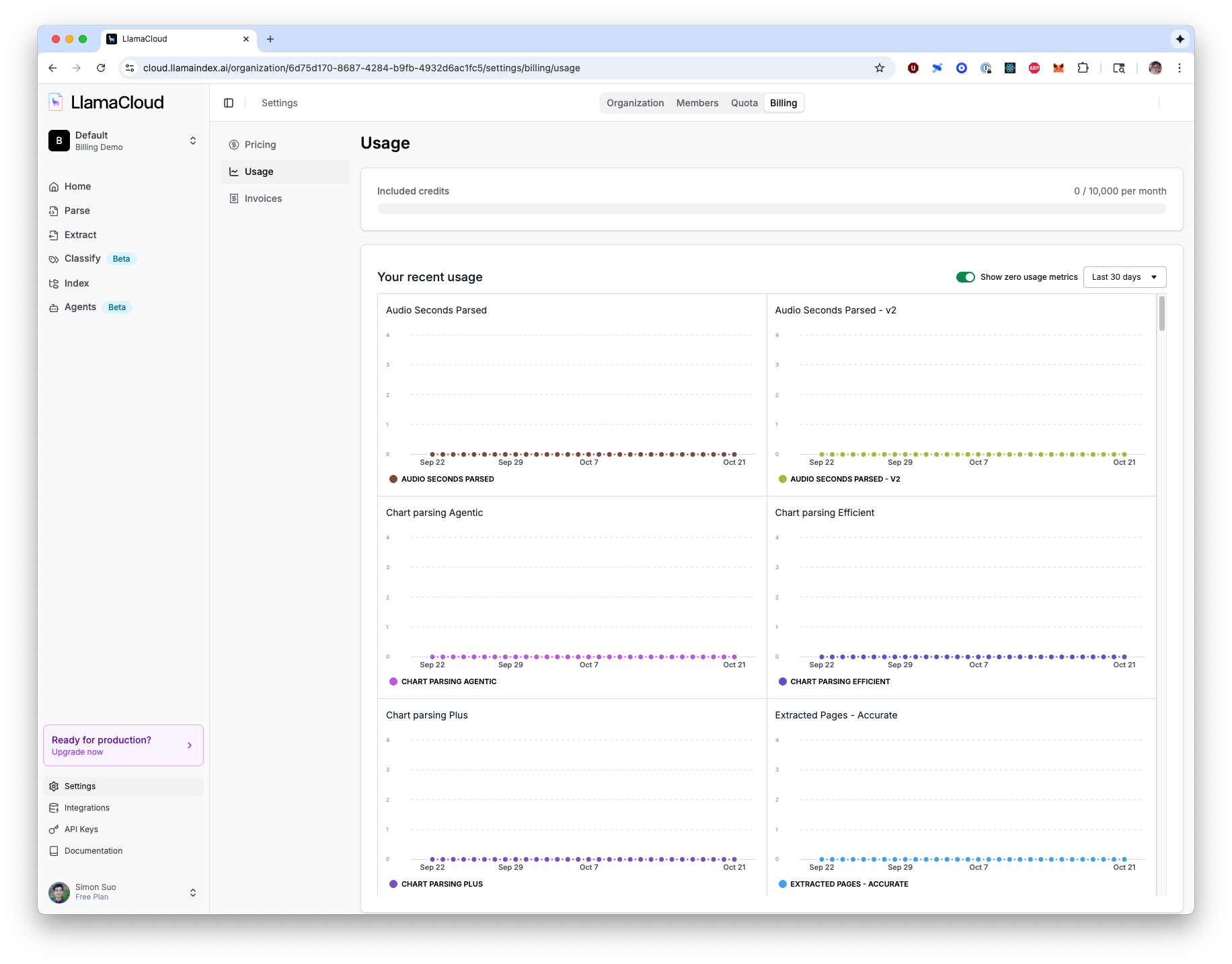
You can also access real-time usage data via the API for programmatic monitoring.
Invoice Management
Section titled “Invoice Management”Viewing Billing History
Section titled “Viewing Billing History”Your complete invoice history is available in Settings → Billing → Invoices. This section displays:
- All past invoices with dates and amounts
- Invoice status (Draft, Issued, Paid)
- Detailed billing periods
- Payment method management options
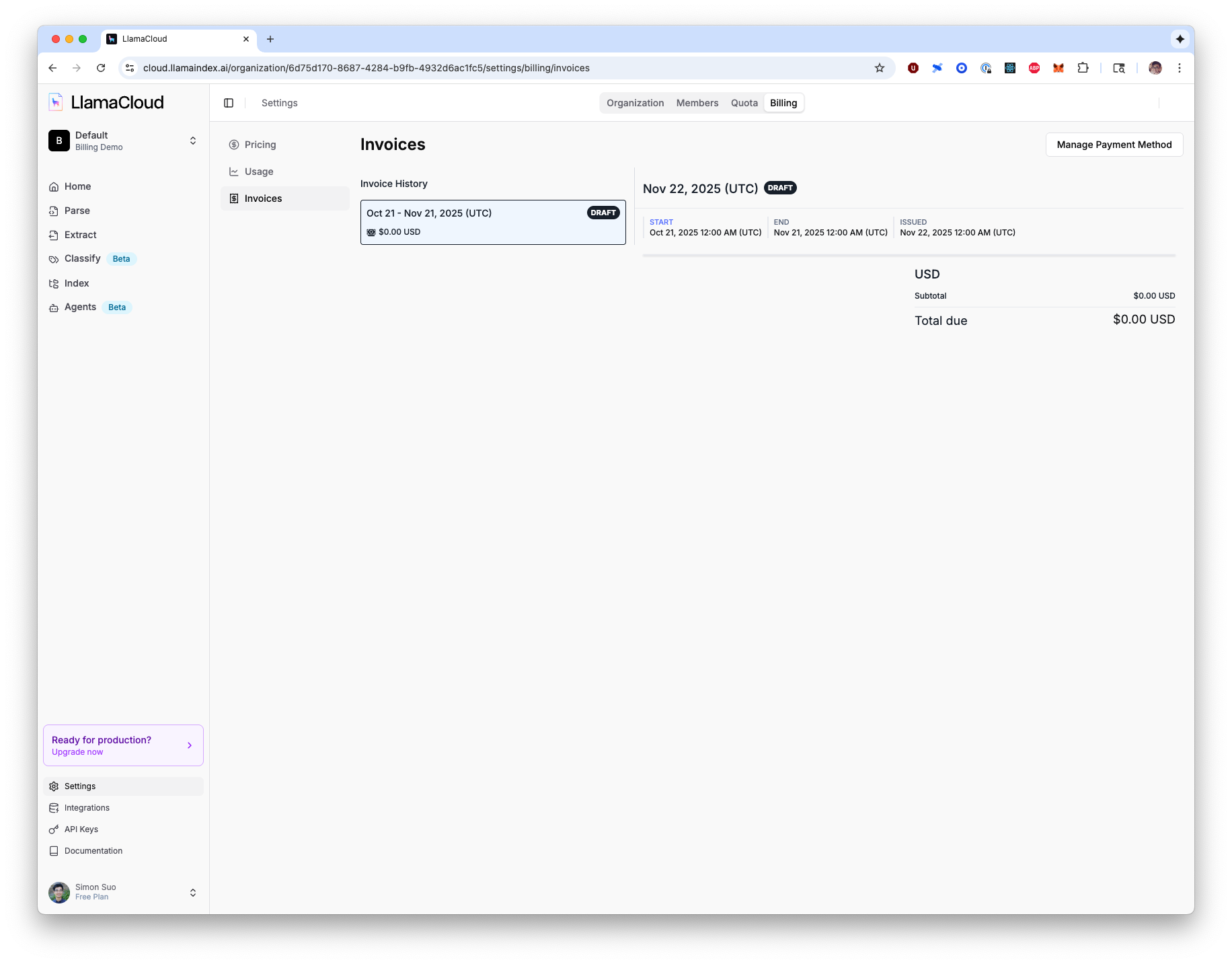
Each invoice can be downloaded or viewed in detail, showing exact breakdowns of your charges for the billing period.